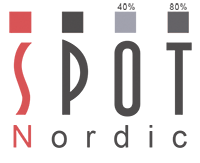

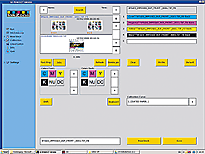
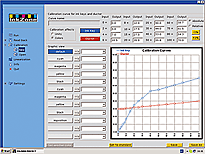



Press Preset & Closed Loop (inline
measurement of colourbar during printing)
InkZone from the Swiss company Digital Information
is suited for most types of printing presses, sheetfed and web presses
including Heidelberg, Man Roland, Komori and KBA and many other brands.
Established in 1990 by Mr. Michael Haenni and
Christoph Bugs in Zurich, Switzerland, Digital Information is a pioneer
and leader in it's field with thousands of installations of their
legendary DI PLOT software and consequently hundreds of installations of
the InkZone solution which is built on top of DI PLOT worldwide.
We are delighted to present this roburst solution to offset printers
worldwide through our unique Pay&Play leasing or financing programme -
see www.spot-nordic.com/play.
Spot-Nordic has been dealer for Digital Information in
Iceland since it's foundation in 2015.
InkZone is the most popular Preset and Closed Loop solution in Iceland
and we are honoured to be able to offer this amazing solution to quality
concious offset print shops everywhere.
If you are looking to ensure a consistent colour from all your printing presses, for all papertypes you work with, the InkZone Preset and Open or Closed Loop is exactly what you need.
Your printers will love this system as well since it shows them the
state of their press, the dotgain/TVI for each unit and how close the ink
series they are using is to their ISO 12647 standard, be it Fogra or G7.
That will help them to make necessary changes to
ensure flawless output on their press.
The InkZone workflow -
overview
This amazing product
is just about the best investment a printer can make. It has a ROI of as
little as a few months and has a proven track record of saving tens of thousands
of Euros each year - per press!
How much it can safe
you is something we can help you
estimate using your own input from your operation on a press to press
basis.
Don't need a
Preset - your printers are that good?
If your press(es) already have a preset but it's not
really working
(takes about as much time for the printers to correct the preset as it
would if they had no preset), then it is time for you to replace it. The
InkZone preset can be tweaked for as many paper types as you like, as
many times as needed to enable correct inking from the start of the run
each time.
Already have a
Preset?
If your press(es) already have a Preset but it's not
really working
(takes about as much time for the printers to correct the preset as it
would if they had no Preset), then it is time for you to replace it. The
InkZone Preset can be tweaked for as many paper types as you like, as
many times as needed to enable correct inking from the start of the run
each time.
Already have an inline measuring device
on your press(es)?
If your presses already have a colourbar
reader but no Preset,
we can in most cases add the Preset and you can continue to use your
measuring device.
If your colourbar reader does not measure reliably anymore then it may be less expensive for you to get a brand new state of the art InkZoneMove software with a new colourbar reader, than it would cost you to replace parts in your old inline measuring instrument.
Last but not least, where do the density targets used for your inline measuring instrument come from?
Do they belong to a standard like the ISO 12647 - or are they just approximate densities set by your printer?
A good Ink Preset is where you safe the most - in the form of paper and time during make ready.
The Open or Closed Loop / Inline measuring of colourbar / colourbar reader v.s. a handheld device has the main role of quickly getting to OK Sheet and then maintaining the ink balance and consistent density in all colours throughout the run - which is of course a must if your printing company is working or wants to print according to a standard like ISO 12647-2 or G7, as an obligation to your more demanding customers.
Printers that are interested in having their
print process formally certified to Ugra PSO, Fogra PSO or G7 standards, are obliged
to install an automated colourbar measuring device with on-screen readings as a condition (an offline
version - i.e. Open Loop may do but an online/ Closed Loop solution is highly
recommended).
If someone told you it was not possible to install Preset and Closed
Loop on your press, think again. We have done installations on presses
that only had an old cassette player and recorder on it's console to
load and safe jobs, so let us at least take a look.
Contact info@spot-nordic.com if you are interested. Please include the name and age of your printing presses, serial numbers and operating system on each press, along with the name of your workflow and it's current features.
We can log on to your workflow via Teamviewer to see if it has the necessary hardware components for InkZone and then send you a quote for a recommended solution for your press(es).
The InkZone system consists of the following components:
You can add components over time without additional cost apart from installation cost at your own discretion:
 The
DI PLOT software runs on the workflow server and automatically
grabs all ripped files ready for platesetting in the workflow,
calculates the inkzone settings from the ripped data and then converts
them into CIP4 files that are sent to the InkZone Perfect software
running on the press PC.
The
DI PLOT software runs on the workflow server and automatically
grabs all ripped files ready for platesetting in the workflow,
calculates the inkzone settings from the ripped data and then converts
them into CIP4 files that are sent to the InkZone Perfect software
running on the press PC.
DI PLOT can also be used for printing out a proof from the already ripped data to ensure that layout and content are as they should be - a sort of a blueprint - final check before outputting the job to plate.
You can also "Print to PDF" if you prefer not to waste your ink.
More info about DI PLOT here: http://digiinfo.com/products/di-plot.
The same DI PLOT software can be set up to send data to as many devices
as needed, - so this is a one time investment.

This is the Preset software. Here the printer can
select the printing form, view it's thumbnail preview and the drop it
onto the press (or to the "upper" or "lower" units in the case of web
presses). Here the printer also selects the paper profile he wants to
use for the job (ISO 12647 standard types or a custom paper profile he
has created.
Here, the preset of all ink zones takes about one minute and the presetting should be accurate enough to start printing as soon as the job is in register.
This v.s. spending 10 - 15 minutes or more pr. run in pre-adjusting and the re-adjusting the ink zones for all colours, wasting 100-150 sheets of virgin paper or so before printing can begin with an OK SHEET.
InkZone PERFECT can be set up to send presetting to up to 3 presses from a centralized hub/PC. In that case you only need the hardware that connects the presses to the InkZone PERFECT PC.

InkZone MOVE is a convenient software application that
"talks" to InkZone PERFECT. The target density attached to the paper
profile in InkZone PERFECT is sent to InkZone MOVE with the target LAB,
Density and Dotgain/TVI values.
InkZone MOVE
connects to a scanning instrument, such as the
Techkon Spectrodrive
which is set up right on the viewing console to measure individual
sheets. The
instrument measures both Density, TVI and LAB of a colourbar on an 8 up sheet
in a matter of 12 seconds or so and the density/spectral data along with
dotgain, slur etc. is displayed and compared on-screen to the target
values. Here the printer can react quickly by making first corrections
where the density is way out of target and then adjusting the ink zones
where only slight adjustment is required (Offline System, manual
adjustment).
InkZone MOVE with a single measuring device is available to be set up to measure and send data to as many as 4 presses.

InkZone LOOP InkZone LOOP is the hardware
connection from the Press PC to the press bundled with software that is
usually projected to a second monitor, right next to the IZ MOVE/IZ
PERFECT monitor. After each measurement, IZ LOOP collects the target and
actual measurement data from the MOVE software and automatically
displays a suggested change to the ink zones for all units of the press
on-screen.
Here the printer/press operator can choose to take a moment to look at
the printed sheet and evaluate the result of the proposed changes in all
colours before manually
pressing an OK button to "Approve Changes" (this is normal,
especially while printers are getting used to using the software). After
a couple of weeks of using and once the printer/operator trusts the IZ
LOOP software and the measuring device, the printer/operator can set up
his system to not wait for him/her to press the OK button but to go
right ahead and
adjust ink automatically right after the IZ LOOP has calculated it's
proposed changes in density, for all units of the press.

InkZone INLINE Is an inline measurement device
that is fitted inside the printing press to automatically measure the
colourbar right after the sheet/form has been printed without any
hands-on printer/operator intervention or measurement of any kind being
required. The printer/press operator can in this case focus on register
and that everything looks ok instead of having to waste time measuring
the colourbar.
Solutions of this caliper have been available for web presses for quite
a long time but are now also available for older and newer conventional
sheetfed offset presses at a reasonable price, compliments of Digital
Information.
InkZone INLINE is of course also available for web presses that don't
already have an inline measurement device.
At this stage you have your complete
InkZone Closed Loop / Online system set up.
Additionally you might want to consider:

InkZone REPORT is the perfect tool for Production and Quality Managers to keep track of how each press doing - how closely it is printing to the target standard. Demanding customers can also be offered to get a printout of their job to see for themselves that the job was in fact printed within his standards.
Contact info@spot-nordic.com for more information on InkZone.